This page is dedicated to the Energy Profile Tool, which is
a key resource introduced at the end of Phase 1
of the WattWorks card game. After participating
in Phase 1, your community will have already started reflecting on energy consumption and the steps toward energy sustainability.
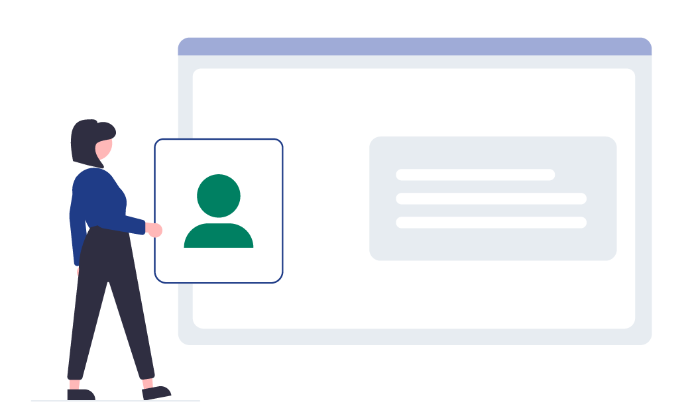
ENERGY PROFILE TOOL
Discover your Energy Profile and gain some interesting insights
What You’ll Find Here
1. What is the Energy Profile Tool?
The Energy Profile Tool offers three practical components that help communities assess their current energy situation and imagine future scenarios. The tool can be used to discuss key questions like:
· How much energy does our community use today?
· Where can we save energy?
· What would it take to become more energy self-sufficient as a community?
The first component, an Estimation Tool, is a simple Excel-based communication starter, allowing to get an idea of the community’s energy usage and to estimate what would be needed to become energy self-sufficient.
The second component, the Energy Saving Tool, is also an Excel-based tool that helps identifying where a community could save energy.
The third component, the Data-based Tool, uses actual energy data collected via Google forms, and provides some more detailed and accurate insights.
The Energy Profile Tool is especially useful after completing Phase 1 of the WattWorks card game, which raises awareness and encourages reflection on energy consumption. The Energy Profile Tool allows your group to take that insight and quantify it, giving you a clear picture of your energy needs and generation capacity.
2. How Does It Work?
Enter Data:
· The Estimation Tool is a simple Excel based tool that allows to fill in general data about your community's energy use—house types, heating methods,
number of electric cars, solar panels, and nearby wind turbines.Analyze Results: The Estimation Tool calculates how much energy your community consumes, and the number of solar panels needed to meet that demand in summer and winter. The Data-Based Tool provides additional graphs and insights. The Energy Saving Tool calculates the potential savings per household.
Simulate Scenarios: The Estimation and Data-based Tools lets you play with different scenarios. For example, what happens if fewer cars are used, or if more homes switch from gas to electric heating? This helps you understand how changes in your community impact energy needs.
· The Data-Based Tool does the same but in this Google forms based Tool, each member of the community can enter more accurate, actual monthly consumption data.
· The Energy Saving Tool is also an Excel based Tool where housing features like size, windows, and insulation can be entered.
The information required can easily be gathered by using Google maps.
3. Why Use the Energy Profile Tool?
The main benefit of using the Energy Profile Tool (regardless of whether you prefer the Estimation Tool or the Data-Based Tool) is that it provides insight into your community’s energy needs. It answers questions like:
How much energy does our community consume?
How many solar panels or wind turbines are needed to meet our energy demand?
What happens if certain factors change, like fewer cars or more homes switching to electric heating?
By using the tool, you can simulate changes and explore what’s possible for your community, helping you make better decisions about energy generation and sustainability.

Get Started with the Energy Profile Tool
To use the Energy Profile Tool, follow these simple steps:
Download the Tool: Access the Estimation Tool, the Data Based Tool and the Energy Saving Tool here
Enter Community Data:
· Estimation Tool: Gather and enter key information about the types of homes, heating methods, electric cars, solar panels, and nearby wind turbines in your community.Review the Results: The tools will show you how many solar panels you need for both summer and winter to meet your community's energy demand (Estimation Tool), provide additional graphs and insights (Data-based Tool) or calculate the potential savings per household (Energy Saving Tool)
Simulate Different Scenarios: Adjust the data to see how different factors (such as fewer cars or more electric heating) affect your community’s energy needs.
· Data-Based Tool: Members of the community to collect and enter their actual, monthly energy data.
· Energy Saving Tool: Gather and enter the required housing data such as the size of the building, the number of windows, the insulation.
